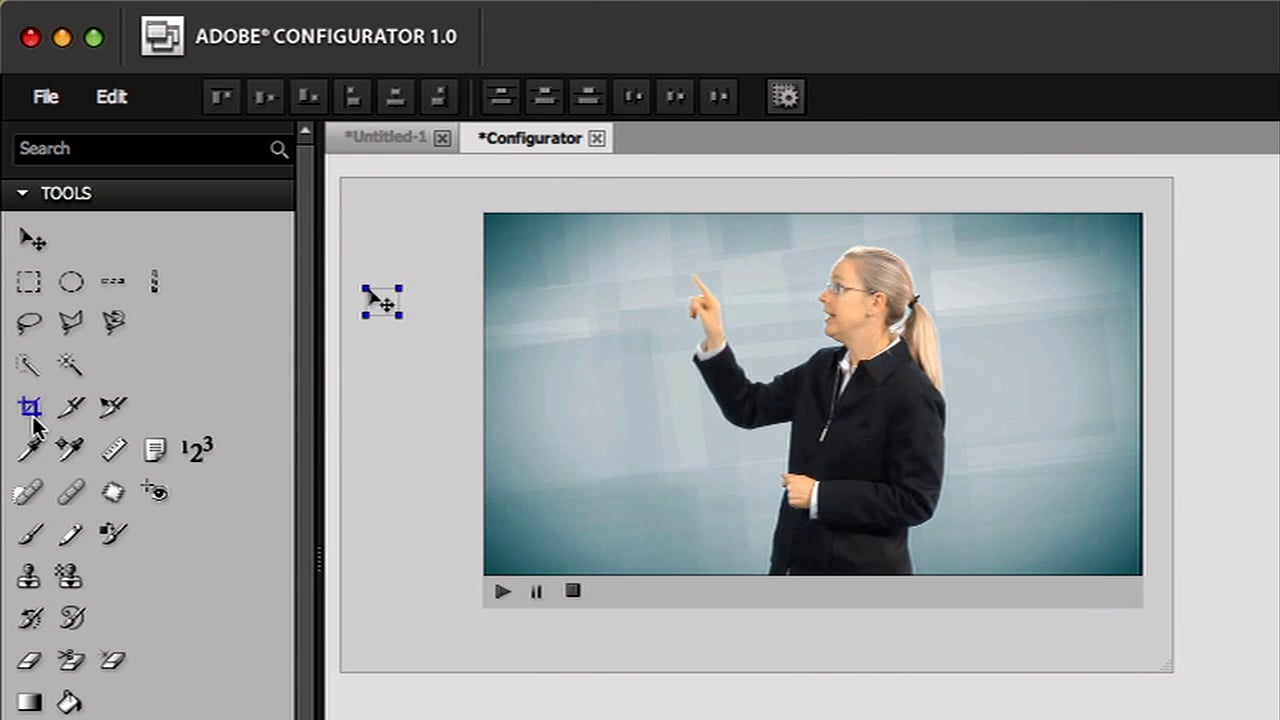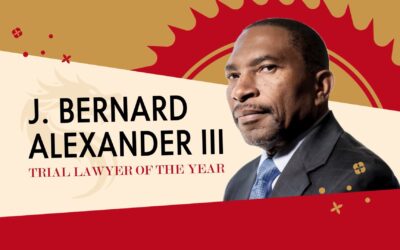Innovating with Adobe’s Configurator
In the era of Photoshop CS4, Adobe introduced an innovative tool called the Configurator, which allowed users to create custom panels within Photoshop, enhancing their workflow significantly. We had the opportunity to showcase this tool at KelbyOne (formerly Kelby Training) with a course led by Julianne Kost, Digital Imaging Evangelist Director at Adobe. This was a chance not only to explain the Configurator but to demonstrate its capabilities in a unique and engaging way.
The Creative Challenge
Following the success of previous promotional videos with photography giants like Joe McNally and Moose Peterson, the stakes were high to deliver something equally captivating. The idea was to use the Configurator itself to create the entire promo—a live screen recording in Photoshop showcasing the tool in action. This approach would not only highlight the tool’s features but also its practical application in a real-world scenario.
Scripting and Execution
The script, featuring Julianne Kost humorously interacting with the Photoshop interface, played on the idea of literally being ‘inside’ the tool she was demonstrating. We were simultaneously writing her part and determining whether the scenario could be replicated in the Configurator. Here’s a snippet from the script:
“Hi, I’m Julianne Kost.
Are you wondering how I got in this panel?
Would you like to know how I did it?”
And with that, I started the bit off with this intro clip integrated into the Configurator workspace and on we went. The plan was meticulously laid out, and we filmed Julianne’s parts so I could then setup the different clips and map out how I was going to maneuver inside the Configurator. The execution was nearly flawless.
Overcoming Technical Hurdles
While Photoshop had evolved to allow video files to be opened in the canvas, it paused the video each time an action was taken, which disrupted our creative concept during a key moment of the promo. The scene involved Julianne acting as if Photoshop guides were boxing her in, with the ‘clear guides’ button intended to set her free. Due to the playback issue, I had to adapt. Instead of capturing this live, I used After Effects to fake the action. I recorded moving the guides in Photoshop against a green frame, which allowed me to composite Julianne into the scene effectively.
The Final Product
Despite the technical workaround, the promo was a success, demonstrating the Configurator’s potential in a fun and accessible way. The final video not only educated viewers but did so with a flair that matched KelbyOne’s reputation for innovative and engaging content.
Reflecting on the Experience
This project was one of the standout moments in my career, combining technical knowledge, creative filmmaking, and problem-solving. It exemplified how constraints could lead to creative breakthroughs, especially when showcasing technology that itself was about pushing boundaries.